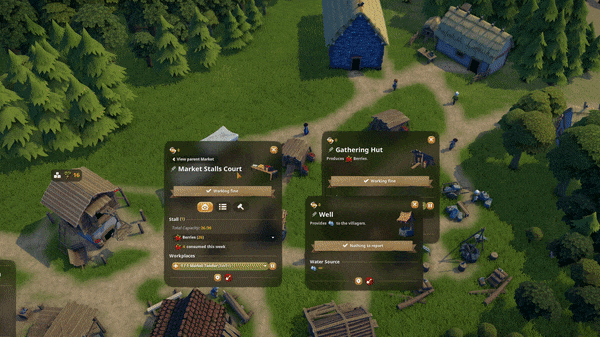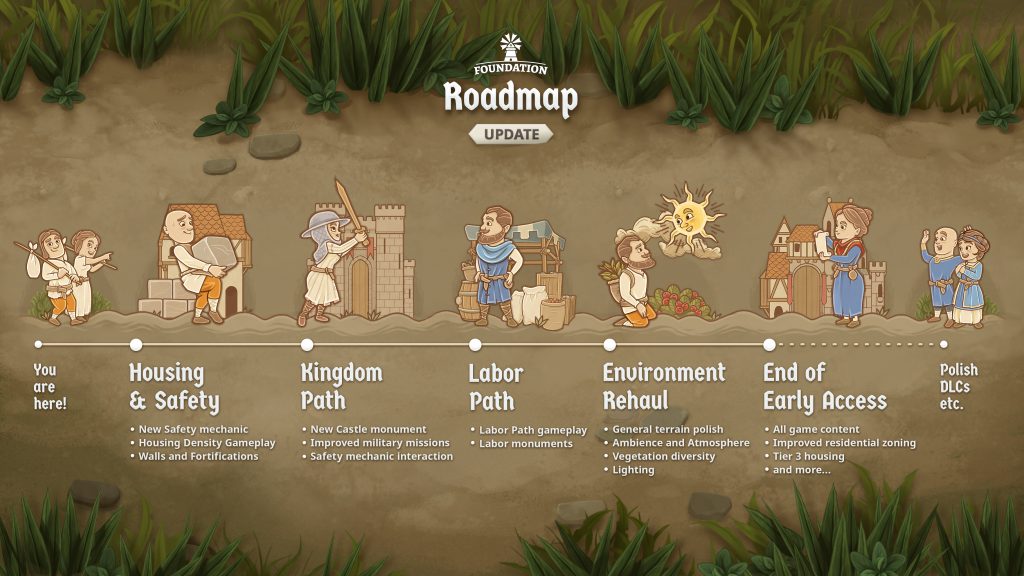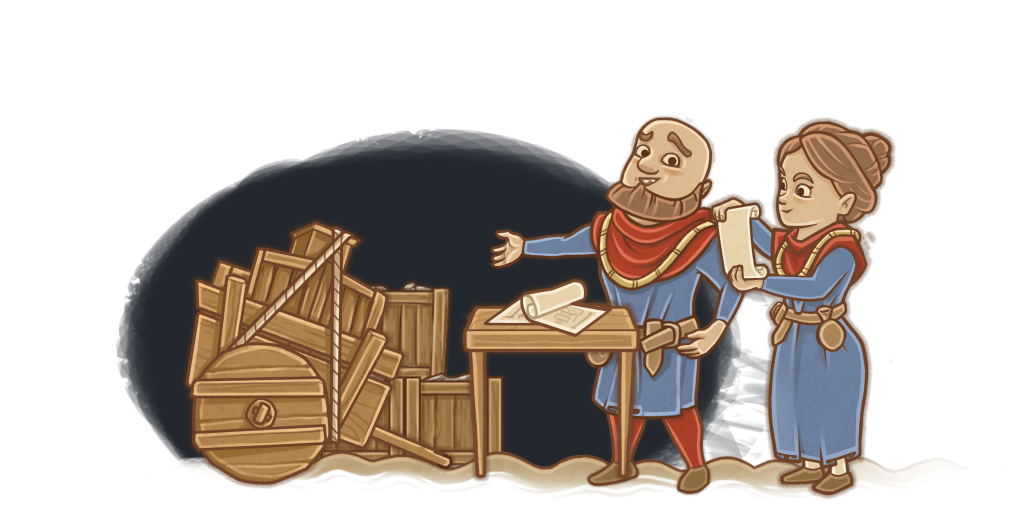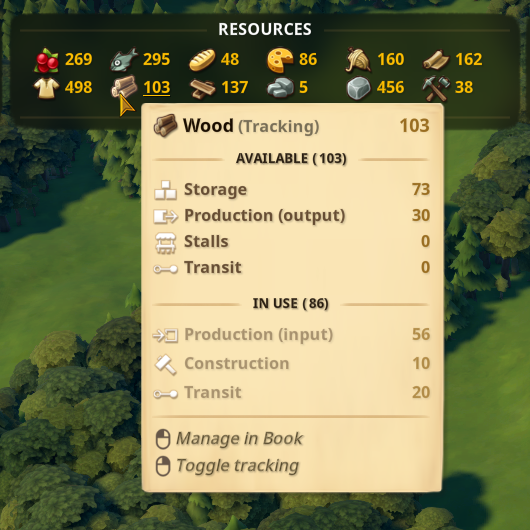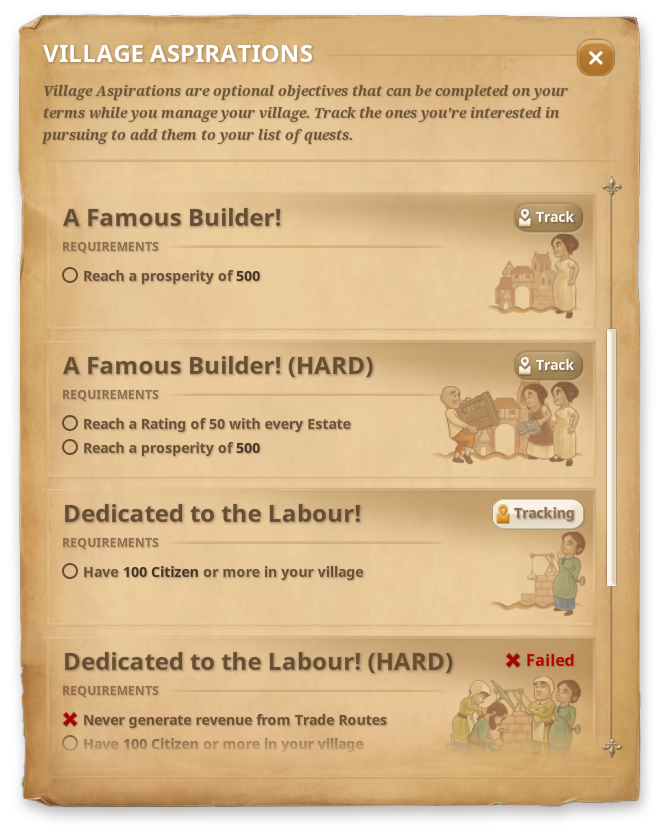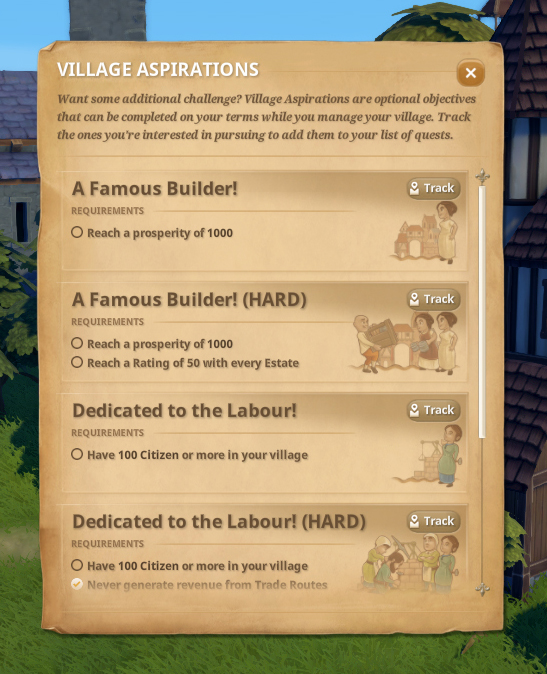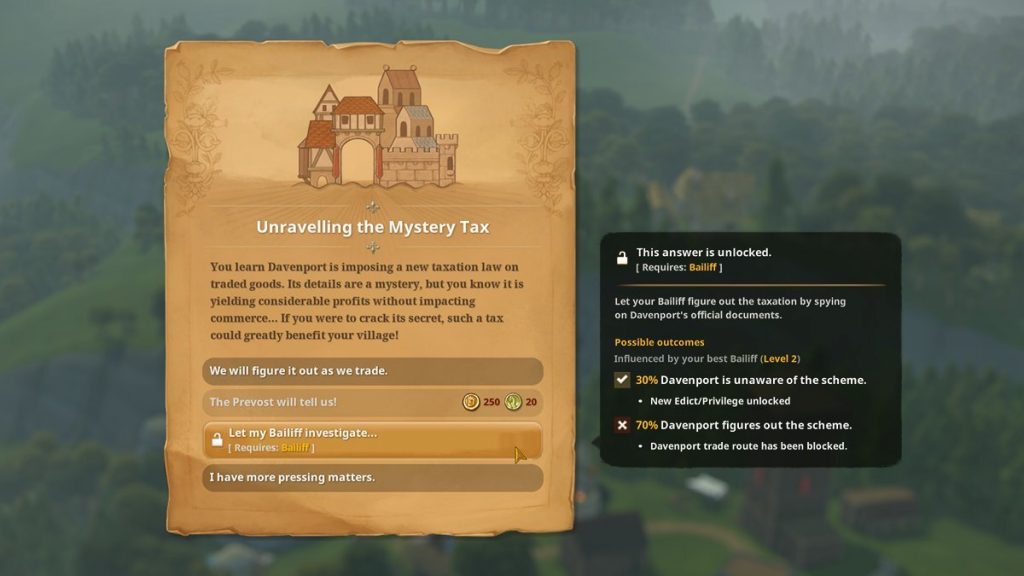Hello fellow city-building enthusiasts!
Update 1.9.2 has just been released. This version of the game focuses on four key points: improving the budget breakdown, adding new construction steps to the Monastery, using right-click to close windows and hitting ESC to close (or open) the system menu. But that’s not all: we took this opportunity to introduce some quality of life (QOL) changes as well as fix multiple bugs—including one where villagers would trek far and wide to find the most comfortable benches!
Here’s more details of what you can expect in this update:
Budget breakdown
Understanding Foundation’s economics makes all the difference between running a thriving or a struggling medieval village. For this reason, we now offer a more in-depth budget breakdown. It should help you plan better, but more importantly, get a clearer picture of your expenses and income as they roll in.
Here’s an overview of what’s been added to the Budget tab:
- Quantities for resources bought and sold
- Upkeep costs per buildings’ categories and types, each with their respective quantities
- Territory costs, including those purchased and maintained
- Taxes per type, including how many villagers and/or buildings are affected
- New categories for data previously displayed under Miscellaneous
- Tooltips for all categories
Every single feature mentioned above will work with previous Foundation saves. You will also notice some quality of life changes included in the budget breakdown such as the possibility to collapse/expand data either individually or globally and better category grouping and visibility. On a related note, save files have been considerably shrinked thanks to the compacting of budget data.
Modders will be happy to learn the new, detailed budget breakdown leaves room for custom upkeep costs, i.e. something not called coins.

New construction steps for the Monastery
Last year, one of the biggest changes to Foundation was how players would progress through the game by specializing in different Estate paths. Clergy in particular was completely reworked with the addition of several new building functions and events. Back then, our art team laid out the groundwork for a new and improved vision of what the game should look like, previewed first with the Abbatial Church.
It’s not just about raising the visuals bar either: adding construction steps to the Monastery is something we had planned for a long time, which better reflects the evolution of this prestigious monument and helps bring it to life—complete with scaffoldings for all of its variants!
What you see from the Monastery in this newest update sets a new benchmark for the future of architecture in Foundation. In time, our goal is to apply the same principles to other buildings and thus bring them to higher quality standards.

User experience (UX) improvements
Part of being game developers is taking the pulse of what the community wants so we can deliver a frictionless experience. An oft requested quality of life feature has been added in Update 1.9.2 with the ability to close windows by simply right-clicking on them. In the same vein, we have added the expected behavior of opening (or closing) the system menu when pressing the ESC key.
This concludes the core features added or improved upon with Update 1.9.2. For more details, read the full patch notes below.
1.9.2 Changelog
New
- Budget breakdown overhaul
- Monastery construction steps
- Right-clicking on panels will now close them
- ESC key will bring up the systems menu or close it if it’s already open
Improvements
- The Daily Average Balance now displays more accurate information about whether you are making money or not
- Save files’ size have been considerably shrinked—up to 70% less!
Updates
- Housing help topic
- Editing buildings help topic (refund)
- Localization
QOL
- The special panel style for buildings now only applies to the parent building, which should help distinguish them from sub-buildings
- Added a confirmation pop-up when unassigning a slot with stocked resources (example: Warehouse)
- Improved the resource refund feature when destroying parts to be more consistent across the board
- Wealth calculation from the Book will now display a score after the first month regardless of your income status positive or negative)
- Improved performance for densely populated villages
Fixes
- Fix: in some circumstances, the game wouldn’t properly close on exit
- None of the shortage events (except for service) were displayed in the Happiness tooltip
- Villagers trying to fulfill needs spread too far from each other on the map would get stuck in a needs loop, which led to further issues
- Added a distance limit so villagers won’t be traveling far and wide to use benches
- Destroying a monument before its completion refunded too many resources
- While a game rule that modified the trading price was active, the “Buy from village” price was rounded before calculating the quantity available for purchase
- The Rustic Gate – Elevated part from the Monastery snapped inside the model, which blocked entry to the location
- Multiple scrollbars could be displayed when building a Cloister
Modding
- The Unlock Trade Route button wasn’t displayed when mods added new resources for trade. The GUI now handles up to 5 resources rows without a scrollbar
- Switching a sub-building function in the Fuel mod (1.9+) crashed the game
- Exposed the Hospitium, Monk Dorms and Nun Dorms functions for the Monastery