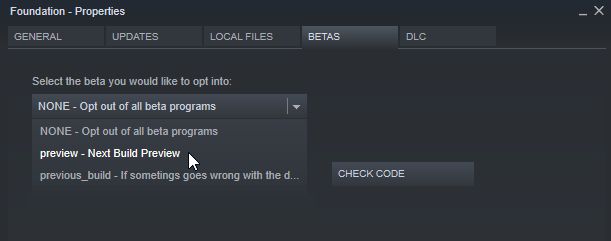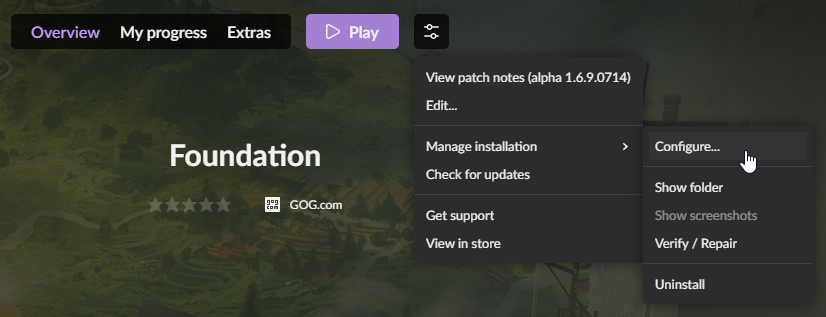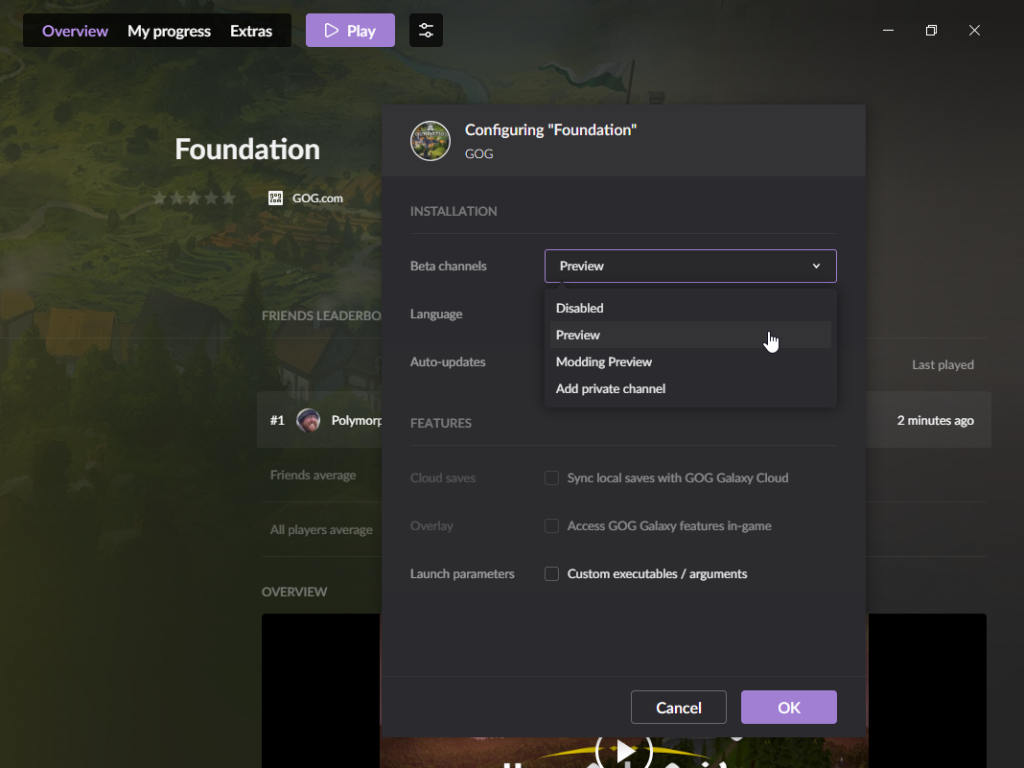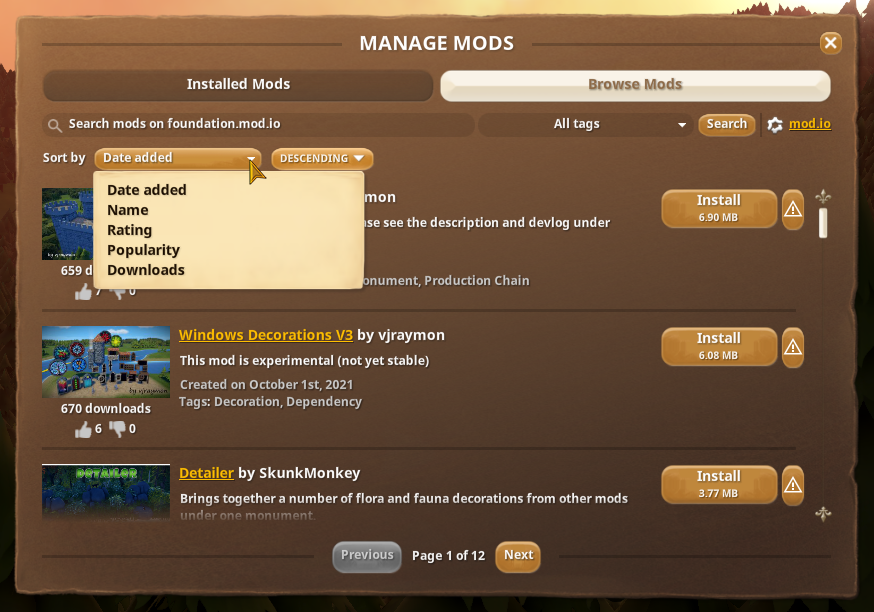Hi everyone!
Now that the holidays are decidedly behind us, it’s time to think about what the future holds.
There’s little doubt that 2022 will be a pivotal year for Foundation. We know you’re eager to learn more about the game, hence why we’re sharing an exclusive look at what’s going on behind the scenes…and hopefully answer some of your burning questions!
Laying down the cards
After three years in Early Access (time flies!), we are finally starting to see the light at the end of the tunnel. Looking back, we’re proud of what we’ve accomplished so far, but acknowledge that there’s still a lot of work left to do. Still, we’re confident that we’ll cross the finish line before long.
Our current focus is on Core Game II (1.9), which we’ve actually already talked about last year. We can’t stress enough just how much of a game changer this new release will be. We’ll have more details to share about it very soon. In the meantime, here’s some up-to-date info about the new features being worked on right now by the team for this massive update:
Gameplay Types & Progression
Prosperity
As part of our overhauled progression system, your village will now score points according to various metrics (territories, population, etc.). We’re calling this system Prosperity (which is not to be confused with Splendor). The idea behind it is to allow you, the player, to progress in the game without imposing a specific playstyle. For example, you will be able to progress by focusing on a large populated city, but you’ll also be able to progress by focusing on a prolific monastery. Aiming for higher scores isn’t just for bragging rights: you’ll unlock new buildings and put in place new politics (edicts) along the way.
Estates
The Estates are evolving and will be closely tied to different gameplay types. Each Estate will have their specific advantages over some core features of the game. For instance, the Labor Estate will fare well in villager taxation, the Clergy Estate on luxury resources and the Kingdom—you probably guessed it—on military campaigns. Also, get ready as having a high Splendor with an estate will negatively impact influence with other estates. This is just a quick overview of our intentions. More on that later!
Victory conditions
We know several players would love to see endgame content added to Foundation and 1.9 will deliver on that front. Victory conditions are late game objectives you can complete to score rare player celebrations in Foundation—and their own achievements. Pick one or more victory conditions to track and try to complete all the prerequisites…if you dare!
Narrative
If you’ve been following us on social media, you know we hired a talented narrative designer a couple of weeks ago. Core Game II will be the first occasion to see his work applied to the world of Foundation. What does that mean?
Well…we’re not ready to spill the beans quite yet, but here’s a nugget of information for you: our new narrative events aim to make your experience more open-ended. Since 1.9 redefines our global game progression, we wanted to establish the first step of what we could describe as a “dialogue” between players and Foundation. In that sense, the game will feel a lot more responsive by serving events tailored to your play style.
New onboarding
Core Game II is an opportunity for us to review Foundation’s early game and more precisely its onboarding. Since we’re introducing a lot of new features to the game, it’s important that our tutorials and in-game messaging are on point. We’ve put a lot of effort into explaining our systems and helping players understand the steps they need to take in order to build—and maintain—successful villages.
And more! Look forward to our new blog series that will delve deeper into upcoming features included in 1.9
The Core Game II (1.9) update is scheduled for release in the first half of 2022.
Looking even further
Apart from the work being done on Core Game II, our team is working in parallel on other important additions that will see the light of day before/at release. Here’s a few of them:
Residential Revamp
We are rehauling the residential experience to make it more fluid and informative while improving the game’s overall organic layout. Villagers will still build and upgrade (up to a 3rd level) houses by themselves but through blood, sweat, and tears, they’ll be better at it than ever!
Gone are the days where unused space could really hinder your village’s development. Improvements to our painting tool will help determine more precisely where districts are formed and ensure residential space (as defined by the player) is sufficient. The tool will be able to predict how many villagers can be housed within a specific zone.
Map Generator
We already gave you a glimpse of our Map Generator. Work on this feature has progressed steadily since then and is already showing promising results. We know this is one of the most anticipated features and we want to make it right, hence why we’re keeping things a bit under wraps for now.
New Terrain Biomes
One way to add more uniqueness to maps is by making sure biomes are different enough from each other. How are we going to do it? Well, for starters, we want to improve vegetation a lot—even going as far as having different vegetation depending on elevation. Think leafy on lower altitudes and coniferous on higher altitudes. What we’re not aiming for is to add tropical or desert biomes, as we feel they don’t quite fit with our design.
Accessibility
We strive to make Foundation more functional, accessible and enjoyable by all types of players. Expect even more accessibility options in the future, including improved colored text contrast and colorblind-friendly signs/feedback.
Modding
We will continue to support the modding community. One way to do so will be by exposing more real-time interactions, but we also plan to let modders edit the user interface (UI), among other things.
Quality of Life (QOL)
Delivering a smooth gameplay experience has always been a top priority for us. On that point, we can say this year will introduce a number of interesting QOL changes, included but not limited to: more tooltips, improved handling of panels and ESC key behavior, new Book shortcuts and UI customization (resize).
We are doing everything in our power to get Foundation our of Early Access before the end of 2022. We will keep you updated as we go.