Hello Lords & Ladies!
A new update has just been released. The two main features are decorations availability and action bar (HUD) improvements. Without further ado, let’s see what this means for Foundation.
Common Decorations
Starting with 1.9.3, common decorative parts are made available for all monuments regardless of their previous limitations. In other words, you can now customize monuments with more freedom. Decorations have been grouped into different categories in the build panel for better understanding. The intended goal is to open up more customization possibilities for your villages.


As a reminder, common decorations are not only for looks either: they provide a very useful desirability bonus, encouraging villagers to upgrade their houses. Furthermore, common decorations provide beautification, which is taken into account for prosperity—a score that represents your overall progress in the game. Estate and monument-specific decorations, on the other end, provide splendor instead of beautification and desirability.
In summary:
- Common decorations are available for each monument and from the build menu
- Estate decorations are available across all monuments from the same Estate
- Monument decorations are for parts that only work for a specific monument
Action Bar (HUD) Improvements
In past versions of the game, mandates were enacted at the Manor House with the help of a special button. Alternatively, you could click on a specific opportunity in your quest module to enact mandates. Starting with 1.9.3, a shortcut for mandates has been added to the action bar at the bottom of the screen. Clicking this icon will bring up all available mandates, allowing faster access to this feature.
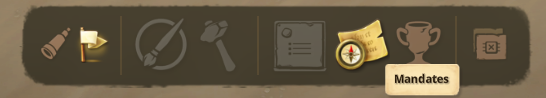
While on the topic of action bar improvements, we also added a shortcut to village aspirations. Clicking on the trophy icon brings all available village aspirations—optional objectives you can aim for while building your medieval village. Village aspirations will appear in the quest module once you start tracking at least one of them. Please note that the Village Aspirations shortcut previously found in the system menu has been removed.
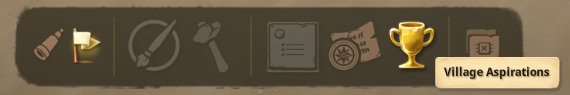
Illustrations Galore
Update 1.9.3 features plenty of updated–and in some cases, completely new–colorful illustrations to breathe life into Foundation events.

We hope you enjoy your time with this newest update. Stay tuned for more details on upcoming content for Foundation.
Changelog
New
- Common decorations are now accessible for all monuments
- An extensive collection (100+) of new and improved illustrations for events
- Added two buttons to the action bar
- Mandates
- Village Aspirations
- Added help topics in the Help (F10) menu
- Hunting
- Bridges
- Motion sickness
- Useful shortcuts
- The game now has its own icon
Game Balance
- Moved tombstones (decoration) from tier 2 to tier 1 of the Clergy progression path
Improvements
- Advices from the quest module now display a New prefix, for example New Advice: Increase Taxation
- When using more than one monitor, players can now choose which one will display the game (fullscreen mode)
Updates
- Batch of unlockables’ icons
- Localization
Modding
- Villager statuses and profiles now have gendered fields. Therefore, we removed statuses and profiles related to nuns. To convert your mods, read the official documentation here
- GAME_ACTION_DELIVER_RESOURCE now has a BudgetCategory property
Fixes
- Removed a line from the Book which was displayed before Estates were unlocked
- Switching tabs of the Book after deleting a privilege reactivated it and stopped players from removing it again
- Death finds a way: right-clicking on tombstone window wouldn’t close it
- Dead soldiers were listed as newcomers and still counted for the village’s total population
- Bailiff selection window wasn’t closing on a right-click




