Here you can find some of the most frequently asked questions about our medieval city building game Foundation.
How can I submit bugs or crashes?
You can send bug/crash reports by emailing support@polymorph.games. When submitting a bug report, please include the following:
- A detailed explanation of your bug/crash
- Steps to reproduce the bug/crash (if possible)
- Your foundation.log file, found by default under C:\Users\USER\Documents\Polymorph Games\Foundation
- A DXDIAG file that contains detailed information about your hardware Task Bar > DXDIAG > Save Information
You can also create a new bug/crash thread on our official Discord server, under Foundation > bug_reports
When will Foundation be out of Early Access?
Our goal with Foundation is to create the most immersive, fun and believable medieval city building experience. We still have a ways to go before releasing the final version of our game with new, beefy updates planned throughout 2023 and beyond. Rest assured we will make sure you know once we are ready to move out of Early Access.
What is Foundation about?
Foundation is a grid-less, sprawling medieval city building simulation with a heavy focus on organic development, monument construction and resource management. The game features in-depth resource management akin to the Anno (Dawn of Discovery) series, expertly mixed with city building elements from Settlers, SimCity, and Pharaoh all topped with narrative encounters inspired by Crusader Kings II to create the ultimate medieval ant-farm simulation.
Does Foundation offer mod support?
Yes!
Mods can be found over at https://foundation.mod.io/
For more details about mods, visit https://www.polymorph.games/foundation/modding/
What are Foundation’s PC requirements?
Minimum
- Requires a 64-bit processor and operating system
- Processor: 3 ghz dual core processor
- Memory: 4 GB of ram
- Graphics: GTX 660 / R7 370 – 3 GB video memory
- Additional Notes: OpenGL 4.3
Recommended
- Requires a 64-bit processor and operating system
- Processor: 3.2 ghz quad core processor
- Memory: 8 GB of ram
- Graphics: GTX 1060 or better
Tip: you can compare your setup with the minimum or recommended settings with a website such as https://www.videocardbenchmark.net/.
What are some of the most useful hotkeys for Foundation?
- Keep building/part selected: Shift + Click (LMB)
- Toggle monument snap: T
- Adjust brush size: Ctrl + Mouse Wheel
- Remove ui: Ctrl + U
- Quick Save: Ctrl + S
- Manage game speed: +/-
- Pause: Spacebar
- Close all windows: Backspace
- Close focused window: Esc
Is Foundation available on Mac?
Foundation is not currently available on Mac. However, you can play via GeForce Now.
You can also try installing an emulator such as Proton or Wine, though they are not officially supported.
Lastly, it is possible to play Windows-based games on Mac with Boot Camp. Read more details about it here.
Is Foundation available on Linux?
Even if Linux is not our top priority right now, we do make the effort to let you experiment Foundation on this operating system. Since the game is still in active development and geared towards Windows, issues may arise when playing on Linux. This is especially true with new updates to the game or Proton, the Valve (Steam) tool allowing you to play Windows games on Linux.
Is Foundation available on consoles?
Not yet, we are concentrating on developing the Windows version but will look at other platform possibilities in the future.
Is there an official project roadmap for Foundation?
Yes! You can read all the details here.
I backed Foundation through KickStarter/PayPal, how/when do I receive my Steam key?
Steam keys are available for all backers via your Polymorph Games account located here: https://www.polymorph.games/account/
When will I receive my outstanding backer rewards for Foundation?
Rewards for backers will be completed close to the full release of the game.
Can I share feedback and suggestions for Foundation?
Yes.
The best way to do so is to head over our Discord and choose the #feedback_and_suggestions channel.
Foundation seems to be running in the background but I still can't play
This is most likely due to your antivirus or firewall blocking the display component of the game.
You should try adding an exception for the foundation.exe file and launch the game again, as well as the game's paths
Documents/Polymorph Games/Foundation and steamapps/common/Foundation
How to add an exception to Windows Defender
Alternatively, you can also run your game as Administrator (right click, run as Administrator).
Lately, it has come to our attention that OneDrive might cause problems, leaving players unable to load the game at all.
- Open Steam
- Right click on Foundation
- Choose Properties
- Under Launch Options, enter the following command:
-userpath c:\Foundationdata(or anywhere else you want the files to be located at)
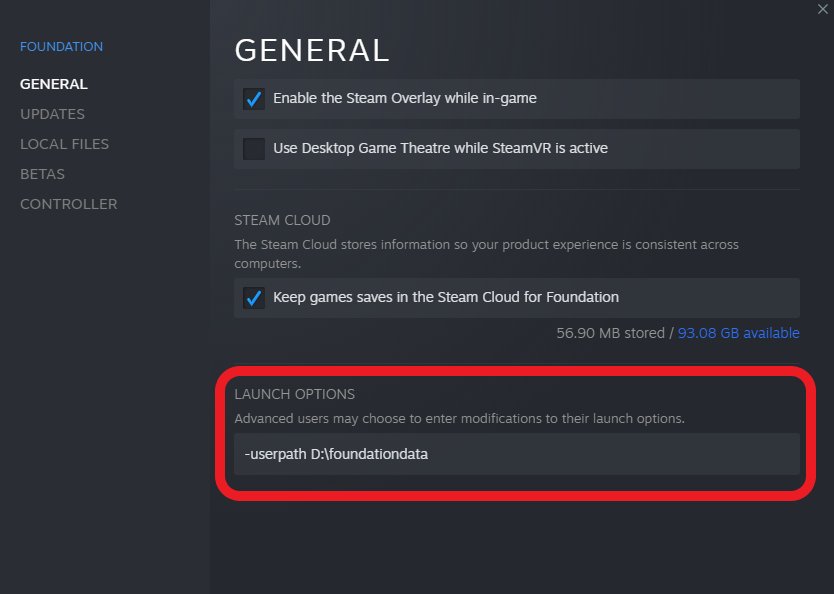
Also, please make sure your installation isn't corrupted.
- Open Steam
- Right click on Foundation
- Choose Properties
- Choose Local Files
- Click on Verifiy integrity of game files, then reload your game
Why are achievements not unlocking?
If you can't get achievements to unlock, there are generally two reasons why:
- You loaded one or more mods, which automatically disables achievement support
- You loaded a save file started prior to version
1.9.0.31
Hint: if achievements are disabled for your game, a warning will be displayed near the quest module.



