A preview build of the upcoming 1.8 Fall update is now available via the Steam betas option tab (access instructions below).
Whilst we continue to work toward the core updates, the 1.8 Fall update comes as a bonus that also enables us to add in some smaller features in preparation for the bigger updates.
We look forward to hearing any feedback and please let us know if you find any issues. Feedback and bugs can be posted on the Steam or GOG forums or alternatively you can join us on our official Discord server.
Preview build highlights
Two new production buildings
The Candle Workshop and Common Wares Workshop

Construction steps and bundles
More logical construction steps for buildings, including the addition of resource bundles for each step.
QoL and UI
New tooltips, improved layouts and a number of QoL improvements such as improved stockpiling feedback.
Modding
An enhanced mod browser, including direct links to mod.io to allow for easier communication with modders.
Modders also get some new stuff, including a debugging tool. More info can be found on the modding wiki.
Preview Build Access Instructions
Note: Preview build saves will be compatible with the full release of the 1.8 Fall update. Most mods will requiring migration for the full 1.8 release. We recommend starting a fresh save or playing a vanilla for the preview build.
Steam
If you would like to take a look or help test out the preview build, you can gain access via the Steam betas tab in Foundation properties.
- Right-click Foundation in your Steam library
- Click on properties
- Navigate to BETAS
- Choose the ‘preview – Next Build Preview’ option
The game will automatically update but if it does not you may need to restart your Steam client.
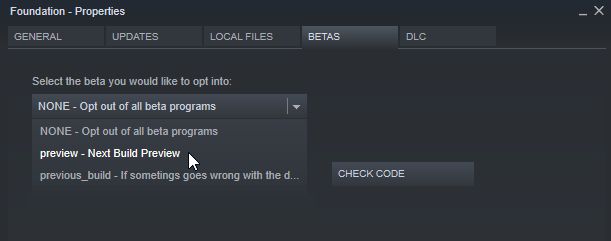
GOG
- Open the Foundation game, options menu within your GOG Galaxy library
- Choose Manage installation -> Configure
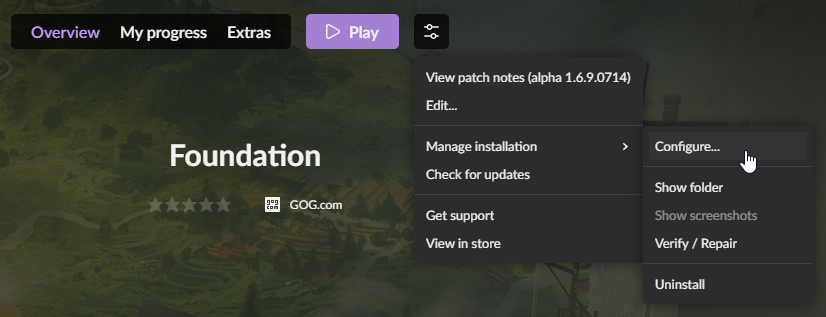
- Within the Betas channels choose preview
- Click OK
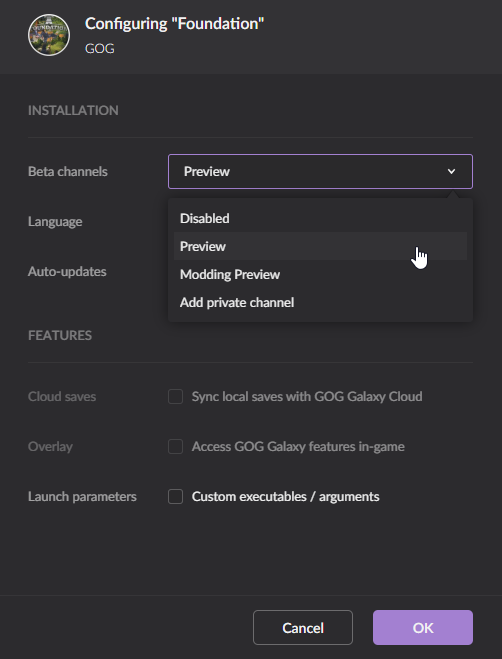
The game should automatically update but if it does not you may need to restart your GOG Galaxy client.
- The Polymorph Games Team



