A preview build of the upcoming, still-planned-this-December 1.8.1 update is now available via Steam and GOG (access instructions below).
We look forward to hearing any feedback and please let us know if you find any issues. Feedback and bugs can be posted on the Steam, GOG forums or alternatively you can join us on our official Discord server.
1.8.1 Preview Build Highlights
Here are some interesting new features included in this new version of Foundation.
Resource Tracker

Ever wondered where to find resources across your village? No more!
The resource tracker tool adds useful icons above entities in the world. Bread, berries, wood, rocks, name it: every resource is shown in real-time.
This feature is toggled on and off by right-clicking on a given resource at the top of your screen (info module).
Left-clicking on a resource will bring you to its book entry, under the Trade tab.
Construction Bundles Improvements

The 1.8 Fall update added construction step bundles to Foundation.
With 1.8.1, we wanted to improve upon this feature by delivering better HUD efficiency.
We’ll go a bit more in-depth with the official release later in December, but know that we put a lot of effort into making sure our whole construction progress is more accurate.
Preview Build Access Instructions
Note: Preview build saves will be compatible with the full release of the 1.8.1 update. Most mods will require migration for the full 1.8.1 release. We recommend starting a fresh save or playing vanilla (no mods) for the preview build.
Steam
If you would like to take a look or help test out the preview build, you can gain access via the Steam betas tab in Foundation properties.
- Right-click Foundation in your Steam library
- Click on Properties
- Navigate to BETAS
- Choose the ‘preview – Next Build Preview’ option
The game will automatically update but if it does not you may need to restart your Steam client
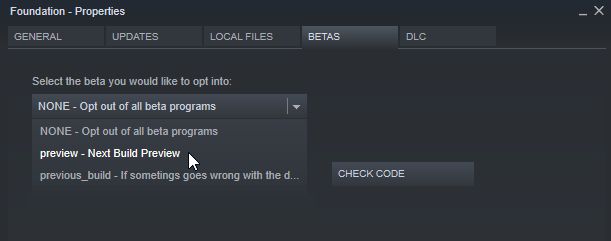
GOG
- Open Foundation’s Options menu in your GOG Galaxy library
- Select Manage installation, then Configuration
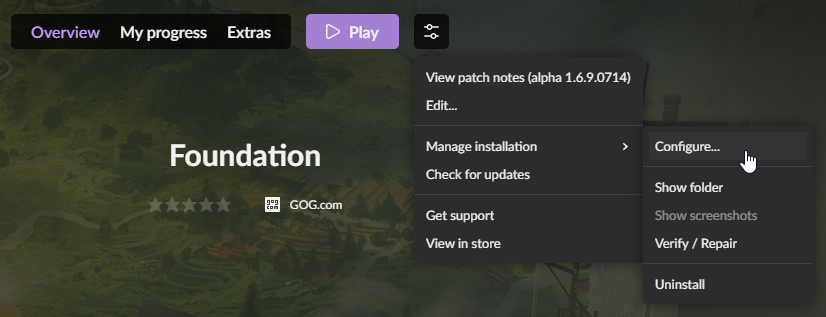
- Select Preview in the Beta tab
- Click OK
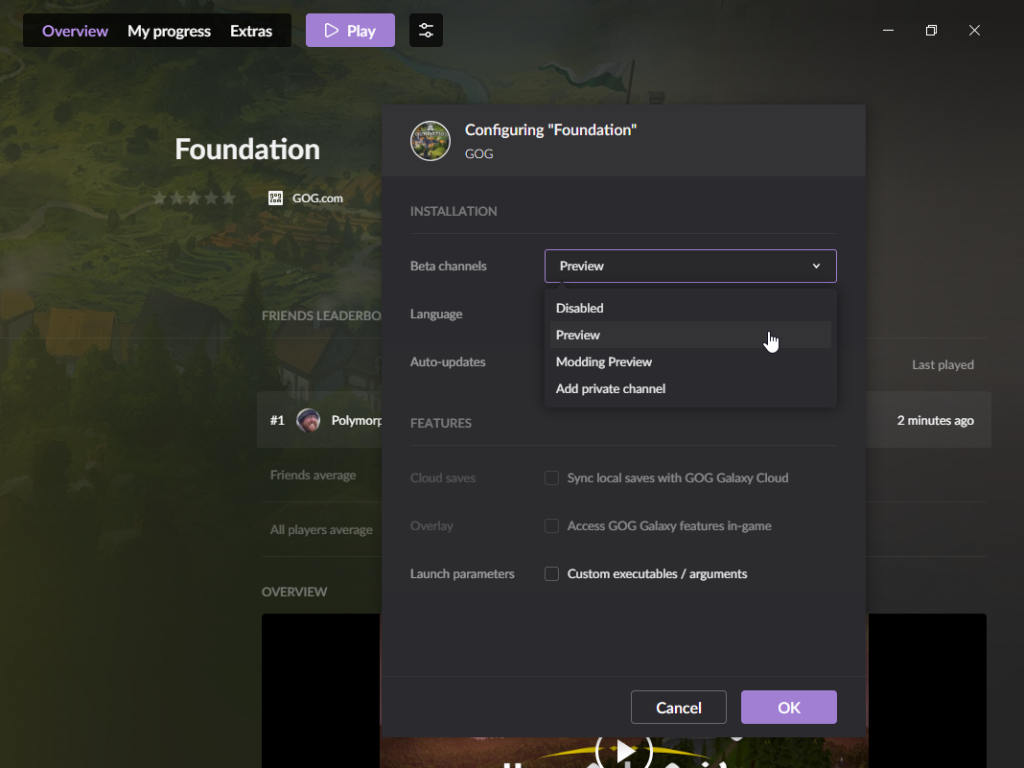
The game will automatically update. If it’s not the case, you may have to restart your GOG client for changes to apply.



