Greetings Medieval City Planners,
Today is the day we know many of you, including ourselves, have been looking forward to: the release of the 1.7 New User Interface (UI) update!
As you will see, everything has changed. In the actions bar, you will find all the tools you need to build, zone and delve further into your village details (with the multi-pages Book feature!). You’ll also enjoy a much more detailed informative module at the top, revamped building and villager panels, a new quest module and more streamlined notifications.


You will find a new Quest panel where you can pin quests and keep a track of available missions and an overhauled help menu that will give you some further pointers and information on the games’ systems.


Saves now have a screenshot to help you identify your save at-a-glance, and the settings menu (and game) in general, is much more easy to use and navigate.

That’s not all of course! We have made further improvements to the engine during this time, that should see your fps improve as well as further bug fixes.
In summary, anything and everything is new and we hope you enjoy the new experience the UI will bring to the game!
Behind the scenes of last year development
This last year has been very busy for our small but passionate team. As many of you know, Foundation is made with its own game engine. This gives us the liberty we need to create the game as we envision it, but it also requires more time to develop some features as we also have to develop the tools we require beforehand.
Much of the team have been focused on the programming that was required to implement a whole new UI:
- Creating a complete GUI Editor from scratch
- Improve massively on our GUI engine
- Improve our 2D rendering pipeline
- Develop a completely new font rendering system to support font variety and scaling
- Refactor the whole UI code base around the new UX
- Implement all the new QoL that the new UX required
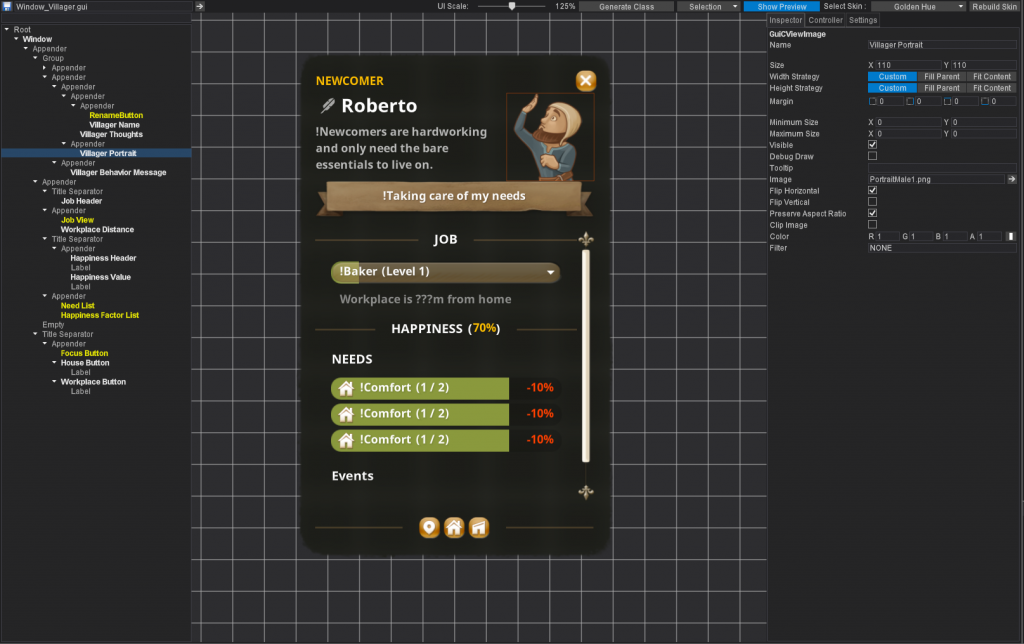
Other members of the team also worked with Dan, our UI/UX developer to create the multitude of custom art that can be seen throughout the new interface.
With the UI/UX phase one complete and the major groundwork set for later phases, we can now switch our main focus and push on with more gameplay and content additions still to come, in the upcoming Core updates!
1.7 Changelog
- add: new HUD
- add: new help menu
- add: new actions bar
- add: new Book feature
- add: new sortable villager panel to Book
- add: new sortable workplace panel to Book
- add: new trade and resources panel to Book
- add: new budget overview panel to Book
- add: new estates panel to Book
- add: new army manager panel to Book
- add: new log panel to Book
- add: new buildings panels
- add: new building status indicators
- add: new construction menu
- add: search function to construction menu
- add: category filters to construction menu
- add: new Information panels
- add: new issues counters
- add: new monthly budget reports
- add: new quest Module
- add: new pinnable quests
- add: new notifications system
- add: new tooltips
- add: new event pop-ups
- add: new custom art – events
- add: new custom art – information panels
- add: new resource icons
- add: new main menu
- add: new load/save windows
- add: new mods window
- add: loading screen
- add: new settings window
- add: new achievements window
- add: savegame – automated thumbnails + save meta info (villager count, playtime, etc)
- add: new audio
- add: more control remapping options
- fix: tavern bridge placement
- update: community localizations
- improve: building overview tab with worker assignation shortcut
- improve: UI Scaling, including clean font scaling
- improve: language switching
Modding:
- add: static sized arrays support
- add: support for atlas cell image assets
- expose additional animations
- fix: mod unload order
- fix: custom type list property always using default value instead of assigned value





One thought on “1.7 New User Interface (UI) Update is now live!”
Comments are closed.